Your Accounts Payable information needs to be accurate (i.e., “clean”) if you want to use the results to help gauge the financial health of your company.
“Accounts Payable” Explained…

Even if you are new to business, you may have heard the term “Accounts Payable.”
If you haven’t worked as a bookkeeper or accountant, here’s an explanation:
- Each of your unpaid Bills shows an amount your business owes to its suppliers.
- “Accounts Payable” is the term bookkeepers and accountants use to describe individual bills as well as the total of those bills on a specific date.
- Within QuickBooks, you can see detailed Accounts Payable information for each vendor. Each vendor’s history shows:
- A record of increases (additional bills),
- Decreases (payments you’ve made), AND
- The remaining amount(s) payable to that vendor.
Accounts Payable is Included in Your Balance Sheet Report…
… as ONE TYPE of liability within your business.
Your company’s Balance Sheet is one of several critical financial reports. So if you want to accurately gauge the financial health of your company, you’ll need to maintain correct Accounts Payable information.
Therefore, it’s very important to regularly review your Accounts Payable balances AND to then clean up and make adjustments to your balances if they aren’t accurate!
Why? A clean set of accurate and properly “aged” payables should be part of your month-end closing.
(Successful companies use month-end closing procedures and checklists to ensure that – at the end of every accounting period – their financial reports [“books”] reflect their company’s true overall financial health.)
So, How Do You Maintain Correct Accounts Payable Information?
First of all, let’s go over the different types of Accounts Payable.
- Trade Payables are Accounts Payable (or money owed) to creditors, lenders, vendors, or suppliers for products or services.
- Expense Payables are Accounts Payable (or money owed) for operating costs such as:
- Sales and marketing costs
- Administrative costs
- Facilities costs
- Office expenses
- “Non-operational” expenses, such as interest income, interest expense, taxes, etc.
After you set up your Accounts Payable system to reflect both your trade payables and expense payables, you may want to track incoming bills for each vendor against the payments you’ve made.
After you’ve filed the Bills that have been 100% paid, your remaining unpaid Bills represent the amount you still owe.
…Is There a Way To Automatically Track, Monitor, and Review My Accounts Payable?
When I’m working with clients to set up or improve their in-house accounting systems, they often pause here and ask,
“What if I’ve made a mistake and I am left with errors?”
I’ve found the most accurate way of keeping track of Accounts Payable information is by using accounting software (e.g., QuickBooks) that tracks the details for you and helps you stay on top of what you owe. That way, after you enter a vendor’s bill (either an ongoing expense or a one-time transaction), your QuickBooks software will automatically keep track of it and display the bills and due dates in various views.
When you pay it, you’ll see a nice checkmark and “PAID” notation on the Bill.
Then you can access several different reports to see the resulting balance(s) owed to each vendor.
If you find an error, QuickBooks is very forgiving. You can easily make corrections by either:
- Correcting the original bill, or
- (If your books are closed for the accounting period), you can adjust the payable to the correct amount by adding a Bill (or Bill Credit) in the following period.
And here’s a TIP for QuickBooks® that could save you some data entry work…
When you have a recurring (repeating) transaction that’s the same amount each month (for example, your Internet bill), you can create a Memorized Bill that automatically posts the entry into your payable system.
Of course, if you’re going to rely on accounting software for such an important aspect of your business, you’ll want to know exactly how the software works so that you can still check for, catch, and correct any errors.
That’s where we come in. If you’re ready to learn how to use accounting software to manage your Accounts Payable information…
…Let Us Teach You!
Through BuildYourNumbers.com, my team and I offer many individual (online) QuickBooks desktop training tutorials through our Job Cost (subscription) training series (such as utilizing the accounts payable features to their fullest potential.)
We offer affordable workshops and training specific to job costing using software such as QuickBooks® Desktop and Excel. We love teaching and coaching, so if you’re ready to learn, we’re here for you. 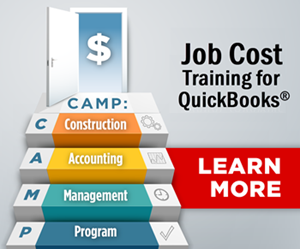
You can sign up for any of our workshops or training tutorials and learn what you need to know 24/7. Please send us an email or call, and we’ll be happy to spend some time learning more about you and your business.
We look forward to hearing from you!
Customer Praise For Diane Gilson, Info Plus Accounting, and BuildYourNumbers.com
⭐⭐⭐⭐⭐ From the Intuit FindAProAdvisor website:
“Diane is top-notch when it comes to QuickBooks. She has an amazing ability to hone right into the problem. I am continually amazed at the way we/she can work so effectively remotely. I met Diane at the Remodeler’s show about 10 years ago and she has been my go-to person ever since then. Her systems and well-trained staff make it so easy to schedule meetings. She can be and is very accommodating on time as well, sometimes even on weekends. Top-notch 5 stars across the board.”
See More Customer and Client Comments
