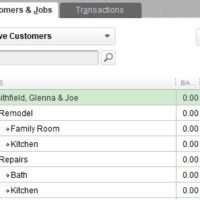Job Costing In QuickBooks QuickBooks is designed to help you plan, measure, and monitor company and job results. You can even use QuickBooks Job – Cost Features to Achieve Your Gross Profit Goals! Use its management reporting tools to immediately SEE operating and financial results. Proactively correct problems – before they spin out of control …