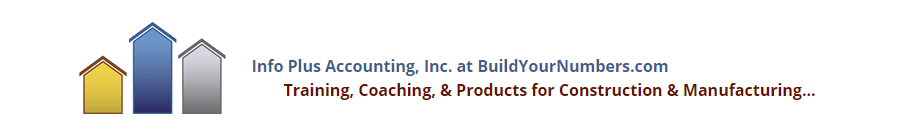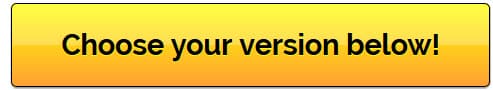60 Day Money Back Guarantee
We are so confident that you will be happy with this program that we give you a full 60 days to use it so you can decide if you want to keep it. If not, we’ll refund your money, no questions asked!
License is valid to compute results for a single business entity. During checkout, please select the name of the entity that will appear on your reports and the version of Excel you currently use. Your eCPA file (customized with your company name) will be delivered to you via download within 1-2 business days. Upon purchase, you will be directed to a registration page and then to a page containing all your remaining eCPA support videos and documents.
For Consultants & Accountants: We love working with consultants and accountants, but please note that this product is NOT licensed to compute results for multiple entities. If you wish to use this product for multiple clients, please contact us for helpful insights and discounted licensing arrangements. We appreciate your compliance with legal intellectual property rights…