Finding clients and providing products and services – that’s just the beginning! Here’s how to be more profitable with QuickBooks…
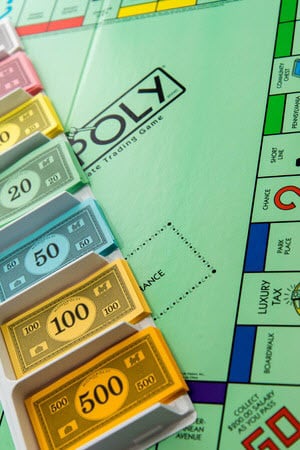 Successfully managing your own company means that you need to get profitable – and stay that way. Unfortunately, many business owners don’t realize how their day-to-day financial info impacts their profits.
Successfully managing your own company means that you need to get profitable – and stay that way. Unfortunately, many business owners don’t realize how their day-to-day financial info impacts their profits.
To achieve consistent profitability, you need accurate information on the primary financial pulse points of your business. For instance:
- How Estimates Line Up with the Gross Profits You Earn on Individual Jobs
- Invoicing & Receivables
- Understanding Labor Costs (e.g., Payroll and Subcontractors)
- Purchasing Costs
- Indirect Production Costs
Do you have these fundamental details at your fingertips? If not, here’s the good news! You can customize QuickBooks software so that it will provide all this information (and more!).
You may already own and use Quickbooks for basic transactions. Even so – if you’re like most business owners – you may only be using a fraction of what it can do for you!
Maybe you’re not comfortable with the “numbers and software” side of your business… If so, you may not realize that you can make some key structural changes to QuickBooks to provide that vital information.
All you need to do is learn how to use Quickbooks in ways that will help you manage a profitable business.
How are YOU using QuickBooks? Click here to let us know!
Check out these 5 things every business owner should be doing with QuickBooks:
1. Estimate & Measure Your Job Costs & Income
 If you want to get serious about understanding how much your business is making from each job or project, you need to be able to see all of the relevant financial data.
If you want to get serious about understanding how much your business is making from each job or project, you need to be able to see all of the relevant financial data.
Many business owners don’t dig in deep enough to discover all the hidden costs that are drilling holes in the company profit bucket on each job.
QuickBooks makes it easy to design a program that gives you the whole picture. On the front end you’ll need to enter correct, accurate info such as:
- Estimated costs
- Estimated income
- Customer payment schedules
Items, Estimates, and job cost reporting features will let you create your estimates and review how your estimates line up against actual costs and income.
2. Get More Profitable With QuickBooks By Controlling Invoicing & Receivables
If you’re in a business that needs to invoice your customers, you know there are multiple ways to do this.
You may need to invoice for work performed as it’s completed. For longer-term projects, you should be submitting detailed payment requests at established, specific points throughout the life of your contract.
Invoicing on a frequent and timely basis can:
- Increase cash flow
- Help to ensure customer communication and satisfaction, and
- Decrease the potential for unpleasant collection issues.
QuickBooks offers many invoicing features and customizable forms that many business owners don’t use to their full potential.
3. Discovering & Understanding Labor Costs
Assigning subcontractor costs to jobs is relatively straightforward in QuickBooks. However, if you have employees (or spend time working on jobs yourself) you could be overlooking another critical segment of job costs.
You can use the QuickBooks timesheets feature to track everyone’s job time. Even so, many business owners still don’t know the exact per-labor-hour cost for each of their direct and indirect employees.
C osts for benefits, payroll taxes, equipment, and paid time off are referred to as “labor burden costs”. It’s not uncommon to learn that employees can actually cost 60%, 80%, or more than their base hourly or salaried rate!
osts for benefits, payroll taxes, equipment, and paid time off are referred to as “labor burden costs”. It’s not uncommon to learn that employees can actually cost 60%, 80%, or more than their base hourly or salaried rate!
You can create accounts in QuickBooks to help you identify and track those labor burden costs.
And what about the time that YOU spend on jobs? You know that it’s critical to get the job done on time and within budget. So, if you are like most owners, you may very well be in the field, helping out. You roll up your sleeves as needed to assist your employees.
However, if you aren’t tracking your time and including a reasonable rate for your time in your job cost reports, you don’t see the true labor costs on those jobs. As a result, you could be overstating the profitability for jobs that include your time.
So you’ll want to include owner and supervisory time when estimating and tracking job costs. Then you’ll be in a better position to see and earn, the profits you should be earning on each job.
With QuickBooks’ built-in payroll feature (and some creative workarounds to include labor burden and owner and supervisory costs), you’ll be able to get a clear view of your true job costs.
4. Purchasing – Use QuickBooks to Help You Control Costs – Before They Control YOU!
Let’s assume that you follow the best practice of creating cost estimates before you price your jobs. But what if you’re under the gun to get a quote out the door? Unfortunately, this can lead to a common estimating pitfall. If you rely on historical costs, memory, or accept verbal “be-bouts” from vendors, you could ultimately encounter an enormous set of holes in your profitability picture!
Fortunately, QuickBooks provides a tried-and-true business solution: Purchase Orders (PO’s).
Maybe you’re thinking “too much paperwork”, or “I worked for a company that used PO’s and it was a big pain…”.
Please remember that you don’t need to use PO’s for very small purchases (e.g., the box of screws someone forgot to order).
Most business advisors agree that you could add (at least!) several percentage points to your bottom line by using them. (When you convert “percentage points” into dollars, the amounts could be significant…)
If you’re not using PO’s, I’d encourage you to touch base with some other long-term business owners to see what they think.
A thought: if someone offered to pay you multiple thousands of dollars to use PO’s on a test basis for a few months, might you try it?
5. Where Do Your Indirect Production Costs “Live”?
Examples of indirect production costs include equipment, machinery, small tools, supervisory or production-support costs, production employee burden costs, and so forth. These are all general production costs that are normally difficult (or impractical) to assign directly to jobs.
Do YOUR indirect production costs show up above the gross profit line – or below it?
Could changing where they show up on reports impact your pricing decisions?
 Typically business owners apply a reasonable markup percentage to cover those costs, plus general company operations, and profit. Thus, a business owner needs to know (exactly) which costs they are using as a basis for their markup, and what that markup percentage needs to cover.
Typically business owners apply a reasonable markup percentage to cover those costs, plus general company operations, and profit. Thus, a business owner needs to know (exactly) which costs they are using as a basis for their markup, and what that markup percentage needs to cover.
So, yes, it’s very possible that how your indirect production costs appear in your reports CAN affect your markup percentage calculation. And this definitely affects your profitability!
To help you, QuickBooks has an “account type” called COGS (Cost of Goods Sold). Although it’s dependent on the kind of business – and internal information requirements – we typically suggest using the COGS account type for your indirect production costs. You can group and subtotal these accounts. That makes them clearly visible on reports.
You may also decide to allocate these combined costs between jobs. This will allow you to see a clearer profitability picture for each project.
Then you can determine whether to stick with your current markups or change them in order to increase your bottom line.
Summary
Knowing how each of the COGS (!) in your business machine fit together will keep you in tune with the daily pulse of your organization. Improve your company reporting with QuickBooks and you’ll put yourself in a position to run your business more effectively, efficiently, and profitably.
The good news is that you don’t have to know everything about Quickbooks to make it happen.
To learn more about how you can use Quickbooks to streamline and enhance your business, check out our online (self-study) QuickBooks Job-Cost & Management Accounting training classes.
…
Customer Praise For Diane Gilson, Info Plus Consulting, and BuildYourNumbers.com
⭐⭐⭐⭐⭐ From the Intuit FindAProAdvisor website:
“Diane is thorough and reliable. I appreciate her expertise in accounting in residential home building. She is very pleasant to work with and always has a positive attitude.”
See More Customer and Client Comments

