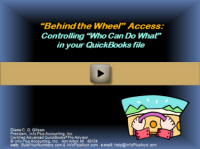
Think of your QuickBooks data file as a valuable asset – like your car. You likely would NOT hand your car keys out to all of your employees to use at their pleasure, and share with their friends, when and where they choose, right? But, if you haven’t taken the time to learn what needs to be done, you may be giving away access to your QuickBooks file without even realizing it.
Because most business owners are vitally concerned about “who can do (and see) what” within their critical financial data, Diane discusses her 4-step method to help you control the ‘who, what, where, and when’ of access to your QuickBooks file. You’ll pick up tips and insights into the creation of unique users, get a handle on what passwords can – and can’t – accomplish, find out how to define and limit user permissions in QuickBooks and (especially if you’re looking for higher levels of security), specifics regarding the enhanced security features that can be defined through ‘roles’ in Enterprise.
“Behind the Wheel” Access:
Controlling “Who Can Do What” in Your QuickBooks file
Approximately 16 minutes:
- Location and access to company data files
- Creating separate users
- Admin
- Other users
- What to do with users who are no longer with the company
- Are passwords worth the bother?
- Who do they protect?
- PCI DSS password requirements
- Who should set passwords?
- Closing date passwords
- Establishing user access rights
- Process for Pro or Premier
- Process to establish the more specific Enterprise security settings
… OR …
Get THIS class PLUS
80 More Online Classes for only $197
Covering topics like:
Job-Costing, Construction Accounting, and Profit-Building


