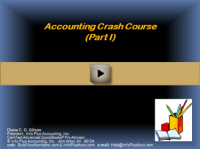
…
This video tutorial from BuildYourNumbers.com teaches accounting processes in QuickBooks, including information flow, reports, chart of accounts & more!
This workshop on accounting processes has been thoughtfully prepared and recorded – and you can access it immediately. Upon purchase, you’ll receive immediate access to both the online recording and handouts.
…
… OR …
Get THIS class PLUS
80 More Online Classes for only $197
Covering topics like:
Job-Costing, Construction Accounting, and Profit-Building
Preview of Accounting Processes Crash Course in QuickBooks
Here’s a 4.5-minute preview of what you can expect from this Training for QuickBooks.
After the video starts, click the ‘box’ icon at the bottom right-hand corner of the video (to the right of the speaker icon).
You can view the video transcript at the bottom of the page.
Crash Course in Accounting Processes (1400/Level 1)
This video tutorial from BuildYourNumbers.com teaches accounting processes in QuickBooks, including information flow, reports, chart of accounts & more.
Approximately 96 minutes:
Highlights From Accounting Processes Crash Course I: Information Flow & Reports, Chart of Accounts & More…
- Accounting information flow:
- Tip re: Cost & Income data flow
- Tip re: Terminology
- Overview: QuickBooks Lists & Sub-systems
- Accounting time frames & reporting needs
- Company information screen – important data
- Where company life-to-date info is tracked
- When company annual info is tracked
- Fiscal and calendar years
- Where do annual profits go?
- Other time frames useful info: YTD, quarterly, monthly, weekly, bi-weekly, and daily
- Why we use accounts
- Account types & order in lists and reports
- Balance Sheet accounts
- Ownership dictates the type of equity accounts
- Profit & Loss (Income Statement) accounts
- Exhibit: Standard chart of accounts
- The Secret Life of debits & credits
- “Accounting 101 in a Box” and reference sheet
Transcript from Accounting Crash Course I: Information Flow & Reports, Chart of Accounts & More… (1400/Level 1)
This is Diane Gilson presenting ‘Accounting Crash Course (Part One),’ and we're going to be covering some of the following things:
- Accounting information flow in QuickBooks, and I'm going to be offering some insights along the way, as I usually do, and a reference chart.
- We'll be talking about accounting time frames and how those impact what we're doing.
- We'll be looking at the QuickBooks company information, and the reporting needs that go along with the accounting time frames.
- We'll do a basic introduction on why we use accounts and how we use them.
- We'll be talking about different account types in QuickBooks, how they appear in lists and reports, some standard numbering approaches, and the subsystems.
We're going to be covering a lot of territory today, so we'll have to move right through this. I'll be looking at a standard chart of accounts that we've included in your handouts, as well as the secret life of debits and credits. Hopefully, I can save you a whole semester's worth of accounting by giving you what I call 'Accounting 101 in a Box'. Those of you in the audience who are experienced accountants may find some of this to be fairly basic, but I'm going to try to throw in enough advanced pieces along the way to make it interesting. These are the kinds of things that we often need to back up and cover as I'm working with clients. At least it gets us all on the same playing field regarding what's going on with our underlying accounting.
So, I will switch over to our content and get started there. I'm going to make this a little bit bigger on the screen and start with a couple of tips here about some things I find as I work with people. Tip number one is, as you're thinking about transactions, remember that cost and income are two separate things. Now, this sounds pretty obvious, I understand, but particularly when people start thinking about estimates or reporting, in different conversations [I find that], the two concepts quite often get tangled up in people's minds.
So the next part is going to tie into that when I talk about tip number two (we'll get there in just a second). So, think of the freeway, cost, and income as being in two separate major lanes separated by that divider in the middle. They're both serving a purpose, they have similarities, and there are some occasional crossovers - but there aren't all that many crossovers between cost and income, even though we may see them on the same reports. The way they flow through the system is quite different.
The second tip is that terminology is very important when you're communicating and working with your accounting system, other people in the office, and your outside accountants. For example, some of the words that we find people have an issue with are 'account' and 'expense.' If we talk about an 'account,' it means it's any account within the chart of accounts, and an 'expense' is a particular type of account. So, we'll be talking about those types of accounts in a moment.
I will show you something here in QuickBooks that can confuse people. I'll get into QuickBooks and show you what I'm talking about. Let's go over to banking and just write a check. Now, we all know that the bottom of this particular transaction, whether it's a check, bill, or credit card, looks pretty much the same. And you will notice, right here, it says 'expenses,' and then right underneath it, it says 'account.' I`ve talked to the people at Intuit and said, “Why do you call this 'expenses' when it's really the 'account' tab rather than the expenses tab?”. Of course, you'll see a little later that we can choose any account to put in here. They said, “Oh well, that would just be too confusing for people,” and so I kind of laugh about that and say, “Oh gee, a proper label, I think, is what we would prefer to see." But nevertheless, try to not let that...


