Coordinating a QuickBooks startup or remodel? Use our workshop to plan and manage a smooth & effective business accounting system conversion for your business.
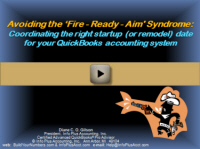
Are you the person responsible for coordinating a QuickBooks startup or remodel? Are you just getting started with QuickBooks or looking for a clean start? Or do you think that a “remodel” of your current system may be the way to go? In either case, you’ll be faced with critical decisions regarding the conversion process.
Every company’s situation is unique so, in this workshop, Diane Gilson shares the kind of info she typically walks through with clients. You learn the pros and cons of modifying and cleaning up a company’s current QuickBooks or Enterprise file vs. starting with a brand new file. You’ll explore choices and planning options for topics such as:
- List design or revisions
- Features to be (perhaps newly) utilized in your company
- Changes to underlying file preferences
- Procedural changes
- Conversion timing
- Maintaining the integrity of prior financial info
- Whether to run parallel files
- and more…
Coordinating a QuickBooks startup or remodel is a significant undertaking! Don’t jump into a conversion project of this magnitude without taking advantage of Diane’s insights and years of experience coordinating successful implementations. Use the info from this workshop to help you plan and manage a smooth, effective conversion.
… OR …
Get THIS class PLUS
80 More Online Classes for only $197
Covering topics like:
Job-Costing, Construction Accounting, and Profit-Building
Preview of Business Accounting Systems & Quickbooks
Watch the first 5 minutes of this video to see Diane’s insight into QuickBooks first-hand.
To view in full-screen mode: After the video starts, click the ‘box’ icon at the bottom right-hand corner of the video (to the right of the speaker icon). You can view the video transcript at the bottom of the page.
Coordinating a QuickBooks Startup or Remodel (1110/Level 2)
Approximately 58 minutes:
Highlights From Coordinating a QuickBooks Startup or Remodel
- Deciding whether to “Build a New File” or “Remodel”
… - “Remodeling” – Considerations
- Positives
- Negatives
- What will need to be done and decisions to make
- “Clean Start” – Considerations
- Positives
- Negatives
- What will need to be done and decisions to make
- Bringing your file transactions up to date
Coordinating a QuickBooks Startup or Remodel (1110/Level 2)
Diane Gilson: Good Day. This is Diane Gilson with Info Plus, and I’d like to welcome you to today’s session, ‘Avoiding the Fire-Ready-Aim Syndrome.’ The idea is to help coordinate the right start-up or remodel date for your QuickBooks accounting system. And, here we have our little cowboy down there; it looks like he’s fired off a shot, so we’ll be talking a bit more about how not to 'draw' too early in the process, a lot of things that you’ll want to be thinking about.
So, the main thing that ends up being the impact on timing and when you’re going to go in and remodel or start up a new file has to do with whether you’re going to build a new file or do a remodeling job on what you currently have. So there are a few things that are going to apply to either one of those scenarios, so let’s say that you’ve gone through your 35-point check-up class and you’ve decided something needs to be done, but you haven’t quite made up your mind whether you want to build a new file or remodel. Hopefully, some of the things we’re going to go through today that impact timing will also impact your decision on which way you want to go – whether you want to fix up an existing file or build a new one.
So, in either scenario, the first question is, are you going to be updating QuickBooks? And if you’re going to be updating QuickBooks, I have a lot of people say, “Well, no, I want to fix things up, and then I’ll get the new version.” It really doesn’t matter; you can do it. Either way, we can work on your file from a structural standpoint and a cleaning-up standpoint, and so on, pretty much whatever version of QuickBooks you’re in. But if you’re going to be getting a newer version of QuickBooks, go ahead and get it; bring your current file up to speed in the current version of QuickBooks. It’s a very easy process, and that way at least, you’ll have the latest version in front of you – and you’ll be getting familiar with it as you work through that. So go ahead and update your QuickBooks.
Are you going to make any changes to your computer hardware or to your computer access or security? That’s probably a good idea to get that done ahead of time because there’s no point in going ahead, and if you’re going to get a new version of QuickBooks, having to install it in your current environment when you can just do it once when you get the new stuff [computers] in place. So, kind of think it through. If that’s going to be happening, you may want to get that in place first.
Are you going to make any changes to your access or security? Talk to your IT [Information Technology] people about that, in either case.
Okay, and the next major thing that we always end up asking when we’re working with people is, "When was the last good set of numbers? When was that, when did that happen, was it on your last tax return, did you have an audit or a review, do you have outside accountants that could give us a good set of detailed line item balances?" So when was that – what I’m going to call ‘a good set of numbers’? And maybe they weren’t even that fabulous, but if it was turned into the IRS, then that’s usually our stake in the ground – and we want to roll forward with that.
We want to ask for a trial balance if there’s one available and a fixed asset detail listing. A lot of people say, “Well, what is a fixed asset detail listing?” because maybe they’ve never seen it. But what happens when you’re getting your taxes done? The tax accountant in the background is calculating depreciation on your fixed assets. So it’s just a nice listing of all the fixed assets you have: what’s been depreciated previously, what has been depreciated in the most current year, and lots of times, you can ask for what’s the anticipated depreciation for the next year. This is just a part of most tax accounting software – and you just have to ask for it – because usually, the tax accountants don’t turn that over. But just ask for it, and they can get it for you.
So, can we get that? Sometimes, it can be a challenge to find out, "Where do we get some good information?" because sometimes accountants move, or things disappear, or maybe it’s just always been kind of a mess, and we just have to do the best we can. So figuring out where that information is, how to get it, and extracting it from the right people can take a little bit of time.
Once we get that information, the next question is, do we need to adjust your current QuickBooks file to match what those "good" numbers were? So, usually, what we see is that we have some numbers that were good as of the end of the prior year. And let's say that we're in June of the current year. So what we would do is set up...


