Do you use expensive equipment or technology? Learn to crunch the numbers & let QuickBooks help track, monitor & assign equipment to costs of production.
How To Assign Equipment and Tool Costs To Jobs In QuickBooks
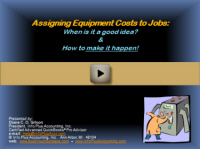
Do you have expensive, “heavy-duty,” or specialty equipment that you use to complete specific jobs? Do you know that (combined with some background coaching and calculations) you can use QuickBooks to assign your equipment costs to jobs?
For instance, residential construction contractors may have dump trucks, small excavators, etc., while commercial construction companies have earth movers, cranes, etc. Job-shop and manufacturing companies typically have specialty machines and equipment used for drilling, cutting, painting, assembly, packaging, etc., while service companies may require specialized computers or software that they use only for specific jobs.
Equipment and Tool Cost Tracking
If you have expensive job-related assets, you’re likely facing these types of equipment cost-tracking issues:
- If you’re NOT assigning equipment costs to jobs, you’re NOT seeing true job costs on your reports.
- Are you invoicing for equipment use? Are you charging the correct amount? (You’ll find out when you determine your equipment’s ‘run rate.’)
- If you invoice for equipment usage but DON’T include the equipment cost in your accounting system, your job costs reports will show inflated gross income for individual jobs.
- Can you monitor what each piece of equipment actually costs each year? (To help with repair, sell, or buy decisions…)
Learn How To Properly Assign and Account For Equipment, Tool, and Machine Costs In QuickBooks
Introducing Computing & Assigning Equipment Costs To Jobs, the workshop that walks you through the info you’ll need to gather, how to estimate the lifetime cost of equipment you’re using, and how to track usage, so you don’t miss Invoicing for equipment usage, and how to use QuickBooks to assign equipment costs to jobs.
NOTE – For this class, you will receive a zip file that includes a handout + the following:
√ Equipment Usage Cost CalculatorTM (Excel) – Bonus
√ Caterpillar Performance Handbook #40 – Reference
… OR …
Get THIS class PLUS
80 More Online Classes for only $197
Covering topics like:
Job Costing, Construction Accounting, and Profit-Building
Preview of Equipment Costs of Production with QuickBooks
Get a sense of what this workshop has to offer with this 5-minute clip!
After the video starts, click the ‘box’ icon at the bottom right-hand corner of the video (to the right of the speaker icon).
Video Transcript at Bottom of Page
Computing & Assigning Equipment Costs To Jobs (2355/Level 2)
Approximately 65 minutes:
Highlights of Assigning Equipment Costs To Jobs
- Decisions to make regarding assigning equipment costs to jobs:
- What kinds of equipment should be assigned to jobs?
- 4 potential ways to assign equipment costs to jobs
- Initial and allocated assignments of equipment cost
…
- Creating your accounting system tools:
- ‘Production’ vs. ‘Non-production’ costs
- Special accounts you’ll need in your Chart of Accounts
- Items that you’ll need in your Item List
- Unique jobs to track equipment costs
…
- Determining how much cost to assign
- Rentals (easy!)
- Equipment you own and info you’ll need
- How to compute a fair cost
…
- Bonus spreadsheet: Equipment Usage Cost CalculatorTM (Excel)
… - How to enter equipment usage time and post cost entries to jobs
….. - Easy ways to Invoice for equipment usage
….. - Bonus handout: Caterpillar Performance Handbook
Computing & Assigning Equipment Costs To Jobs
Diane Gilson: Welcome today to ‘Assigning Equipment Costs to Jobs: When is it a good idea? And how to make it happen.' So, we’ve got our little guy down there in the corner pushing the lever up and down - and hopefully, things are happening as a result. Of course, there are all sorts of different kinds of equipment, so this is just a representation of the equipment that we may want to have assigned out to our job costs.
So, in this session, what we’re going to do is talk about running like a well-oiled machine (since we’re talking about equipment cost and the related income).
How To Enter Equipment Costs Into QuickBooks
- First of all, we’re going to cover equipment costing - some of the different options and an overview of what those options are and how things would hopefully run if we’re trying to get equipment costs assigned out to jobs.
- We’ll be looking at some of the accounting system tools that you’ll put in place when you’re ready to add this advanced piece to your accounting system.
- How do we figure out what costs we’re going to assign to the job?
- Getting the cost entries posted fast
- And then this is kind of my variation on “set it and forget it” (if you’ve watched any of those ads on TV). But I’m going to call it “click it and stick it” invoicing. So, hopefully, you’ll find that to be helpful and help to speed up the whole process.
I’m going to move over into our PDF for the day, and we’re going to be talking about equipment costs and jobs options, and overviews.
- So, of course, what comprises equipment? It can be quite a variety of things: vehicles, machinery, computers, special furnishings, or tools like cabinets and tables and protective equipment if you’re in a manufacturing environment. Whatever it takes that you’re using the equipment on the job. Now, normally, we’re not talking about small tools here; we’re talking about things that would normally be set up as fixed assets in your system.
How to Allocate Equipment Costs To Jobs In QuickBooks
And so when it comes to adding equipment costs to jobs, we’ve got four different options to choose from:
Option 1: Equipment cost is considered part of overhead
The first one, of course, is just no job costing at all with our equipment; the equipment costs are just part of the company overhead. Of course, the advantage of that is it’s really easy on the accounting folks. You don’t have to do any work at all in relation to that - other than getting the equipment costs into the right accounts, and quite often, those equipment costs are sitting down in company overhead. We’ll talk a little bit more about where they should be sitting here shortly.
The drawbacks, however, are that your job costs in general - if you’re using equipment for jobs - are understated. So the owner of the company (or management) is thinking that they’re doing better on jobs than they really are. And, of course, you can’t compare your job costs from one job to another. Let’s say one job requires a lot of equipment, and another one doesn’t require much equipment at all. So there’s [no way to compare] between the two even if they’re generally the same type of job - if one requires the equipment, and the other doesn’t.
It also means that your gross profit margins for all jobs need to be adjusted up to account for higher overhead. That means when you’re looking at any individual job, if your equipment costs are sitting down below the gross profit line, and you need to make sure that you hit a certain gross profit, then you’re going to be marking up all your jobs - even ones that don’t require a lot of equipment - in order to hit your gross profit margins. So, that can be misleading from the estimating side and the pricing, so it makes it a lot more difficult to come up with a really good estimate on your costs and pricing.
So, the conclusion (of course, this is why we’re doing the whole class) is that if vehicles or equipment costs are of any consequence to a company, those costs should be assigned to jobs in some manner.
Option 2: Only heavy equipment is assigned to jobs
Now, another option is that only heavy equipment costs are assigned to jobs. OK, and that’s a really good start in the process, and it might be sufficient for you if you don’t have much else in the way of other vehicle and equipment costs. So, I’m giving you this clue ahead of time. We want to assign our heavy equipment costs to jobs independent of the cost of the operator. Quite often in companies, the heavy equipment isn’t used around the clock. It’s used sporadically, and if we can come up with the cost of our equipment, for individual pieces of equipment, get those assigned out to jobs, and then get the cost of the…
Two Ways To Get Instant Access:
Buy The Computing & Assigning Equipment Costs To Jobs Workshop
Introducing Computing & Assigning Equipment Costs To Jobs, the workshop that walks you through the info you’ll need to gather, how to estimate the lifetime cost of equipment you’re using, and how to track usage, so you don’t miss Invoicing for equipment usage, and how to use QuickBooks to assign equipment costs to jobs.
NOTE – For this class, you will receive a zip file that includes a handout + the following:
√ Equipment Usage Cost CalculatorTM (Excel) – Bonus
√ Caterpillar Performance Handbook #40 – Reference
…..
Option 2: Get The Full 80-Course Bundle and Save!
Get THIS class PLUS
80 More Online Classes for only $197
Covering topics like:
Job Costing, Construction Accounting, and Profit-Building


