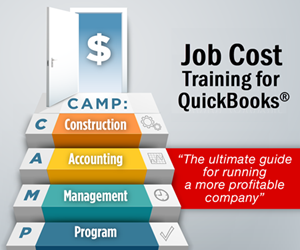Job Costing – 5 Reasons Construction Companies Need to Use It
Even When They Think It’s a PITA
Yes, we all know that PITA means “Pain in the (backside).” But here’s why every construction company should be using job costing – it is crucial to achieving the profits that you deserve.
1. Use Job Costing to Work “Backwards” (From Anticipated Price Into Your Detailed Cost Estimate)
 As a construction company owner, you may start out with an idea of what you’ll be able to reasonably charge for a home or job.
As a construction company owner, you may start out with an idea of what you’ll be able to reasonably charge for a home or job.
Why? Maybe you’re familiar with the neighborhood – and know you shouldn’t exceed a given price range. Or perhaps your customer has told you what they’re willing to spend…
Regardless of the “price cap”, if you want to hit your gross profit target for that home or job, you’ll need to work backward from your anticipated price. You can use the price to develop very specific cost targets for each element of the project.
Of course, as an experienced builder or remodeler, you’ll:
- Include employee labor and burden costs.
- Get quotes for materials and contractor costs.
- Estimate equipment costs (yours or rentals).
- Anticipate a “layer” of cost and related income for a typical set of customer-generated change orders.
- Create a guesstimate to cover unforeseen contingencies.
- Add your expected profit on the job.
You may also need to:
- Factor in land and development costs (if applicable).
- Compute selling costs (commissions, closing fees, etc.).
- Consider background interest on land and construction loans (balances and time-frames will have an impact).
After your first rough estimate of cost and price, you’ll move on to a detailed review and ask yourself, “Is the estimate complete?” and “Is it realistic?”
If the estimate is missing any elements – or it’s not realistic for the current circumstance – sharpen your pencil and go through the process again. Yes, it takes extra time, but every mistake will come straight out of your pocket.
After your final review, ask yourself, “Will I still be able to hit my desired gross profit margin?”
Estimating is your first pit-stop – and where profits are frequently won or lost… So, if your estimate shows that you won’t hit your gross profit margin, STOP!
Don’t lose the race at the starting gate!
2. Job Costing Enables You to See Costs and Income for Each Job (Estimated, Actual, and Remaining on Purchase Orders)
When you’ve decided to move ahead on your project, it’s time to enter your estimated costs and income into your tracking system.
If you’re using QuickBooks desktop as your accounting software, you’ll use the “Item List” to do this. A well-designed Item List acts as an estimating “reminder” list and provides the structure you (or your bookkeeper) use to enter actual costs and income.
Your Item List provides the framing for job reports that reveal:
- Detailed cost code estimates by job “stage” (e.g., Site prep, Foundation, Framing, etc.) AND by type of cost within each job stage (e.g., Employee Labor, Contracted Costs, Materials, Other Construction Costs, Equipment [if desired], Variances from PO [if desired]).
- Income estimates for various pricing arrangements, including fixed price, time & materials, and “cost-plus” jobs.
- Purchase Orders that are still “open” for each Job.
- Actual costs and income (organized in the same way).
- Estimated vs. actual costs and income reports (typically called “Variance” reports).
3. Job Costing Enables You to Control Profitability on Jobs – Before it’s Too Late!
No one wants to find out that they lost money on the job (or only made a gross profit of 1.5%!) – two or three months after a job is completed…

While enthusiasm runs high and a job is underway, it’s VERY easy to absorb (what seems like) small cost changes here and there. Those minor changes and random over-runs (plus unforeseen gremlins) can mount up to large behind-the-scenes losses!
When you aren’t actively using job costing, you can’t see exactly what’s going on with the cost elements of a job WHILE IT’S HAPPENING. And that means you’ve lost your window of opportunity to influence the final outcome.
If you’re not reviewing “Actual” and “Estimated vs. Actual” detailed job costing reports, you’re working in the dark.
And when you’re working in the dark – it’s easy to experience the business equivalent of a painful stub of the toe or even a major fall down the stairs!
If you wait until the job has ended to run your job costing reports to see your final results tallied, it’s too late to recover.
Instead, your mantra throughout every job should be:
“Measure & Monitor (and fix), Measure & Monitor (and fix), Measure & Monitor (and fix!)”
When you do this, you’ll be amazed at what you’ll see and find and can influence as a job is underway. YOU will be in a position to make practical, cost-effective decisions. As a result, you’ll be able to stay focused on the target of bringing your project in on time – and on (or under) budget.
How many tens or hundreds of thousands of dollars could that be worth to your company? To your profitability? For your “take-home pay”? To your family?
4. AFTER Jobs Are Done: Job Costing Makes it Easy to Evaluate Results to Improve Future Operations
Here’s how my clients use their job costing reports after projects are completed.
They review and talk through what went right on the job, e.g.,
- What processes worked well (and should be repeated in future jobs)?
- Which costs came in under budget (they explore how and why)?
- Who should be congratulated (or rewarded)?
Owners and project managers use job reports to start to dig into what did NOT go well, e.g.:
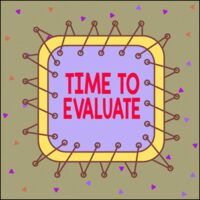 What processes did NOT go as anticipated? What do we need to change in the future?
What processes did NOT go as anticipated? What do we need to change in the future?- Which costs came in over budget? Why did it happen, and how can we correct this in the future?
- If we have any “people” or vendor issues, how should we handle those issues? Do we need to provide additional training and coaching? Or take more drastic measures?
- Who’s in charge of making various changes? And what’s our timing for implementation?
- When estimated and actual costs vary, estimators use actual financial results and details as a resource for future estimates.
5. Use Job Costing to Shape Company Direction and Design Your Bigger Future
With job costing, you will be able to SEE your exact gross profit dollars and percentages on each job. As you identify profit patterns for various types of work, you extract valuable, useful insights from your data.
Identifying these patterns makes a huge difference in how and where you direct your company resources!
Here are some examples of profitability analytics our clients have asked us to help them measure.
For instance:
- Contrasting gross profits based on the type of jobs performed (e.g., kitchen, bath, deck, addition, etc.)
- How profitability varies based on the size of jobs (for example, $1,000 to $5,000, $5001 to $25,000, $25,001-$50,000, etc., based on job sizes handled by the company)
- Reviewing profitability split out by department, division, project manager, estimator, etc.
- Comparing profitability by elevation or “model” (e.g., the Bluestone, the Brookview, the Woodland, etc.)
- Looking at the profitability based on a community or subdivision

Job costing helps company owners and financial managers see detailed AND summarized gross profit amounts and percentages.
When this information is visible and clear, you can focus your efforts on the most profitable types of work.
You can begin to steer clear of, and ultimately remove, low-margin jobs that aren’t worth the time and energy (often pain and suffering!) that you’ve invested in the past.
An analytics report is also of value when it’s time to make other big-dollar decisions.
For instance, you’ll want your job reporting data at hand whenever it’s time to:
- Expand (or contract) the size of your business.
- Hire (or lay off) workers.
- Focus on a niche.
- Shift locations.
- Expand divisions.
- Broaden operations, or
- Change your advertising or marketing messaging.
Job Cost Tracking In QuickBooks
QuickBooks, if set up and used properly, can simplify job reporting considerably and give you the information you need to make better business decisions. Here are several resources to help you set up and use your QuickBooks account to get the job costing information you need:
- QuickBooks for Contractors – Using Items for Job Costing
- How to Use QuickBooks Job Costing Features to Achieve Your Gross Profit Goals
- Stages of Job Costing – General
- Computing & Assigning Equipment Costs To Jobs (2355/Level 2)
- Roadmap: Your Job-Cost Planning Blueprint
Is the Investment Worth the Benefit?
It’s your decision…
To summarize, here are 5 reasons to use job costing:
- Use it to Work “Backwards” (From Anticipated Price Into Your Detailed Cost Estimate).
- See Real Costs and Income for Each Job (Estimated, Actual, and Remaining on Purchase Orders).
- Control Profitability on Jobs – Before It’s Too Late!
- AFTER Jobs Are Done: Evaluate Results to Improve Future Operations
- Shape Company Direction and Design Your Bigger Future
To lead your company most effectively and successfully, you need:
- Real-time, detailed job-by-job estimate vs. actual monitoring info.
- Summarized job costing analytics.
- Gross and net profit data.
Based on sheer profitability impact, job costing is a “central essential” to your construction financial management system. And once converted, you’ll be hard-pressed to live without this critical information.
So, even if it initially feels like a PITA, it’s a PITA THAT PAYS OFF – IN A HUGE WAY!
![]()
People Also Ask
FAQs (Frequently Asked Questions)
1. What is job costing in construction accounting?
It is a method used to track the costs associated with a specific project or job. It allows you to see exactly where you’re spending money on a job, which helps you manage costs more effectively so you can ensure profitability on each job.
2. Why is job costing important for construction businesses?
It is crucial for construction businesses because it provides detailed insights into the cost of each project. This helps in estimating (or “budgeting”), forecasting anticipated gross profit, and ensuring that projects are ultimately profitable. It also aids in identifying areas where costs can be reduced.
3. How can QuickBooks help with job costing in construction?
QuickBooks can assist by allowing you to track all project-related expenses, including employee and contractor labor, materials, and project overhead. It provides tools for generating reports that offer a clear view of job profitability and cost controls such as Cost vs. Estimates reports.
4. What are the key components of job costing in QuickBooks?
The key components include setting up jobs, creating estimated income and costs, tracking expenses and income assigned to jobs, and generating actual job costing as well as Estimate vs. Actual reports. These various elements help ensure accurate tracking and reporting of project costs.
5. How do you set up job costing in QuickBooks for a construction project?
After establishing a foundational Chart of Accounts and Item List, you’ll need to create a new customer and Job, enter Estimates by selecting Items and Services related to the job, and you can then track income and expenses related to each job. Detailed steps can be found in various blog articles and other resources on this website, as well as through classes offered by Info Plus Consulting.
6. Can QuickBooks track labor costs for construction jobs?
Yes, QuickBooks can track various aspects of employee and contractor labor costs for construction jobs. By using time tracking features and assigning labor hours to specific jobs, you can accurately account for labor expenses and ensure they are included in job costing reports.
7. What reports are available in QuickBooks for job costing?
QuickBooks offers several job costing reports, including Profit & Loss by Job, Job Profitability Summary, Job Profitability Detail, Job Estimates vs. Actuals, and Unbilled Costs by Job. These reports provide detailed insights into the financial performance of each job.
8. How can job costing improve project management in construction?
You will improve project management by providing real-time data on project expenses and profitability. This information helps in making informed decisions, managing budgets, and ensuring that projects stay on track financially.
9. What challenges might you face when implementing job costing in QuickBooks?
QuickBooks challenges can include accurately tracking all job-related expenses, ensuring data is entered correctly, and managing the complexity of multiple jobs and sub-jobs. Understanding your QuickBooks software, proper company file setup and industry-specific bookkeeping and accounting training all help to offset these challenges.
10. Are there any best practices for job costing in QuickBooks for construction companies?
Best practices in QuickBooks include regularly updating job costs, reviewing job costing reports frequently, ensuring accurate data entry, and training staff on job costing procedures. Staying organized and proactive can lead to more effective job costing management.
Additional resources and guides are available on the Build Your Numbers website.
![]()
Click the picture to see how the Construction Accounting & Management Program (CAMP) training is designed so you can use job costing to run a more profitable company…
…
An original version of this article about construction job costing by Diane Gilson was originally published by Builder Partnerships on their website.
Customer Praise For Diane Gilson, Info Plus Consulting, and BuildYourNumbers.com
⭐⭐⭐⭐⭐ From the Intuit FindAProAdvisor website:
“I have been working with Diane for over a year and each session I learn something new. She has assisted us in improving our item list, chart of accounts, job costing, reports, and month-end closing. She truly understands the remodeling industry and the types of financial information we need to be successful.”
See More Customer and Client Comments
Special Offer – Free eBook
Click the title link below to receive this free eBook written by Diane Gilson:
“A Tale of 4 Companies: A Job Cost & Gross-Profit Percentage Drama”
Enjoy this story about four construction companies that run their business processes (and info systems) in very different ways! “A quick, enjoyable read.”