How to change a date on a QuickBooks transaction
Changing a date on a QuickBooks transaction is an easy task. Simply click the date field in the transaction, then choose the correct date from the calendar that pops up.
But wait, before you change the date on a transaction, you need to consider a much more important question:
Should you change the date on a QuickBooks transaction?
Because changing a transaction date in QuickBooks can cause major financial, tax, credit, and other problems.
Why is a “wrong” date on a QuickBooks transaction a problem?
If you find a transaction in your accounting records that doesn’t have the right date on it, it could be a significant problem! Why? Here are a few things to consider:
-
Changing a QuickBooks transaction date could foul up your accounting
One of the first things that helps you to know how you’re REALLY doing in your business is to post income actually earned as well as the related costs you’ve incurred to earn that income in the same time period. (This matching of income and cost is typically referred to as the “matching principle”).
…
If you have an incorrect date on a transaction, you end up with either income or costs posted into the wrong period (income and costs don’t “match up”). Then your financial accounting results may look great one month – and terrible the next. This can be really frustrating for owners and managers who need to see accurate financial information for decision-making purposes. So, getting the dates right is important!
-
 Changing a QuickBooks transaction date alters your official financial reports and puts you at audit risk
Changing a QuickBooks transaction date alters your official financial reports and puts you at audit risk
If you’ve already closed out a period and turned in your financial results for banking or tax purposes, and you then delete, modify, or add a transaction into that same period, you’re changing the underlying results behind your “official” financial reports. As a result, it could become very difficult to support reported results. Just imagine the possibility of an audit occurring 2-3 years down the road!
-
Changing a QuickBooks transaction date can increase costs
If you’ve changed your financial results behind the scenes, your tax accountant must pinpoint where your prior-period numbers have changed and fix the issue (extra time = extra co$t).
-
Changing a transaction date in QuickBooks could impact commission payouts
And remember…changes could impact paid or unpaid commi$$ions.
QuickBooks date wrong? What to do?
Investigate and gather information about the problem transaction:
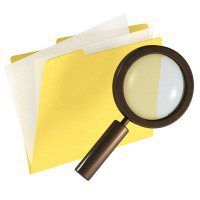 Is it in a current accounting period that has not yet been reported to any outside parties?
Is it in a current accounting period that has not yet been reported to any outside parties?- Is it from a prior accounting period that HAS been reported to a lending institution or to your tax accountant?
- How much is the amount of the wrong-date transaction? (I.e., Is it just a few dollars, a few hundred dollars, a few thousand, or a much larger amount?)
- What is the impact of the dating error? E.g.:
- Does it affect job costing and related calculations?
- Will it increase or decrease the amounts of tax owed or create a change in the prior-period owner’s equity balance?
- Will you need to adjust someone’s commissions?
Proceed cautiously
Regarding corrections to prior periods:
- Unless you’re an experienced accountant, you should never make changes or corrections to prior (reported) accounting periods (regardless of the size of the transaction).
- If you believe a correction needs to be made, please get feedback and approval from an experienced accountant. (This includes adding, deleting, or changing the amounts of prior-period transactions.)
Corrections to current (“non-reported”) entries:

If the amount of the wrong-date transaction in QuickBooks is fairly small and in the current accounting period, you can likely change the date.
- Generally, corrections to current periods can be made with the owner’s approval – but check to find out your internal policy on error corrections.
- In some cases, you may want to post a second, correcting entry in the current period.
- If the transaction is in the current period, but the amount of the transaction is a mid-to-large amount or has any impact on employees or outside parties, you should check with the owner and/or your accountant before deciding how to proceed.
Don’t take the dating (or re-dating) of transactions lightly!
An incorrect date can have a number of repercussions, so as you enter transactions, be careful to place correct dates on current entries.
If you do find an entry with the wrong date in your QuickBooks file, don’t just “blow through” the correction process. You’ll be much further ahead if you investigate, think it through, and check in with the owner of the company and/or with your accountant before making date-related corrections.
Month-End Closing Procedures…
We recommend that you add a review of transaction dates during that month to your monthly closeout process. You will focus specifically on all transactions entered since the end of that month to help prevent incorrect dating of transactions.
Why the most recent transactions? Because your QuickBooks Preference may default to the current date whenever a new transaction is entered, and forgetting to change that date is a frequent error.
For example, it’s the 2nd of the month, and you’re manually entering a transaction from the 25th of last month. QuickBooks may default to today’s date in the entry process. If you don’t manually change that to the 25th, you will have created a date input error with the consequences described here.
Adding this quick review to your standard operating procedures (SOPs) will help prevent date errors as you close your month in QuickBooks and prevent problems in future months.
Check out this comprehensive set of Month-End Closing Procedures…
Document QuickBooks Errors & Corrections!
After a few months, even those with incredible memories can have difficulty recalling the details of what happened to any specific transaction. So it’s a good idea to always document:
 What you found.
What you found.- When you found it.
- Why you thought it needed to be corrected and the results of your research.
- Your recommended correction.
- Who approved it, and when.
- When you made the correction.
Memos within the transaction plus a simple set of notes can be a real time and reputation saver!
![]()
People Also Ask
FAQs (Frequently Asked Questions)
1. What does ‘dating’ a transaction in QuickBooks mean?
Dating a transaction in QuickBooks refers to specifying the date when the transaction occurred or will occur. This date is crucial for accurate financial reporting and analysis.
2. How do I change the transaction date in QuickBooks?
If the Closing Date has not been set in your QuickBooks Company file, to change the transaction date in QuickBooks, open the transaction, edit the date field, and save the changes. Ensure the new date accurately reflects the correct timing for the transaction.
3. What is the difference between the “Date” and the “Entered/Last Modified” date in QuickBooks?
The “Date” is when the financial transaction is recognized in your company file and reports, while the “Entered/Last Modified” date is the date that you entered or last modified the transaction.
4. Can I backdate transactions in QuickBooks?
Yes, it’s possible to backdate transactions in QuickBooks. However, it’s essential to ensure that you are not making changes to prior, closed periods unless authorized by management or your tax preparer.
5. Why is it important to correctly date transactions in QuickBooks?
Correctly dating transactions ensures accurate financial reporting, tax compliance, and proper tracking of business activities over time.
6. How does dating transactions affect financial statements in QuickBooks?
Placing correct dates in transactions flows through to financial statements. When you enter correct dates for transactions, you impact the timing of revenue, cost, and balance sheet accounts and help to ensure that your financial reporting is accurate. Correct dates are just part of ensuring that your accounting records are correct. (Be sure to take a look at this comprehensive set of Month-End Closing Procedures.)
7. What are the best practices for dating transactions in QuickBooks?
Best practices include entering transactions promptly, using the correct transaction date (e.g., the date shown on the incoming vendor Bill), reconciling accounts regularly to look for missing transactions, and reviewing financial reports to detect errors.
8. How can QuickBooks help with dating recurring transactions?
You can create memorized transactions in QuickBooks to automate recurring transactions. You can set specific dates for QuickBooks to enter transactions like rent payments, subscriptions, or other recurring transactions. Memorized transactions can assist with timely and accurate entries.
9. What should I do if I encounter a discrepancy in transaction dates in QuickBooks?
If you notice a discrepancy in transaction dates, review the transactions, correct any errors, and ensure that all dates align with the actual timing of financial events. (Also, see Q&A #4 above.)
10. Where can I find more resources and guides on dating QuickBooks transactions and best practices?
Additional resources and guides are available on the Build Your Numbers website.
![]()
Learn more about our construction accounting and manufacturing program classes and discover our job costing support products!
Customer Praise For Diane Gilson, Info Plus Consulting, and BuildYourNumbers.com
⭐⭐⭐⭐⭐ From the Intuit FindAProAdvisor website:
“Diane is always very prompt, professional, knowledgeable, personable, friendly, and a pleasure to work with. I would recommend her for all of your QuickBooks consulting needs.”
See More Customer and Client Comments
