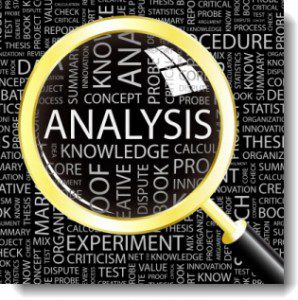
Job cost reporting can reveal the true costs and profits for each job as they happen, allowing you to fix issues before they cost you.
Are you keeping a close eye on your materials costs, ‘shopping’ for the best deals on equipment, and managing employees so that they are making more money than they actually cost?
But do you find that you’re still struggling to produce the profits that you know you should be making?
If so, job cost reporting may be the way to fix your mysteriously low profits.
Job cost reporting has the power to reveal the true costs and income for each individual job as it happens – which, in turn, allows you to manage each job down to the stage-by-stage basis. So, if a particular job phase is taking you off-target from your estimated costs (and profit!), it will show up in a job cost report. Then you can:
- Act immediately to correct the problem,
- Think about how you may be able to achieve savings during later parts of the job, OR
- Research ‘what went wrong’ in this circumstance, and put controls in place to help avoid similar situations in the future.
What Can Job Cost Reporting Tell Me?
Create those critical job cost reports throughout the life of a job. Your reports should include:
- Estimated costs and income
- Actual costs and income
- Dollar differences
- Percentage differences if desired
- Each displayed within job stages (e.g., design stage, setup or site prep, cleanup, etc.)
This format is all available in standard QuickBooks and Enterprise reports. For example, in QuickBooks or Enterprise, if you’re working on a fixed-price contract, you’ll be able to see job stages down the left hand side of the report. Then you’ll find estimated and actual costs in the 2 left-most columns of the job cost report, followed by $ Difference and % Difference in the next 2 columns. The four right-most columns will show the same type of information, but will show estimated, actual, etc. for income. So…
…you can analyze exactly how you are actually doing in relationship to every part of your estimate at any point throughout the life of the job.
The process?
- Prior to beginning a job, create a job estimate and enter it into QuickBooks.
- Access and monitor your job cost ‘Estimate vs. Actual’ job cost reports as the job progresses.
- Review exactly where you are in the invoicing process
- Compare your initial job estimate to your actual job costs to date.
By continually tracking, monitoring, and course-correcting you can greatly reduce your risks of cost over-runs and/or under-billing for your services.
OK, So How Do I Use Job Cost Reports To Improve My Profits?
An Example:
From the information you gather from these job cost reports, you can then do your best to adjust job activities if you are falling short of your estimated profit. I.e., Job cost reports give you the ability to adjust during a job so that you can change direction before profits are lost for good. Or, worst-case scenario, you can avoid repeating the situation in the future.
For example, if you see on a fixed-price job-cost report that roofing materials ended up costing you $1200 more than estimated, your actual profits will be lower than anticipated by $1,200 as well. But, since you’ve seen this discrepancy on a job cost report during the job, you can either
- Attempt to modify some other aspect of the job to reduce the impact of the additional cost,
- OR at the very least, provide feedback to the Estimator and Purchasing department that this is a problem that you need to avoid on future jobs.
How Can I Incorporate Job Cost Reports Into My Current Accounting System?
That depends on your business. Whether you’re in construction, job-shop manufacturing, or another service or project-oriented business, every company is unique. At Info Plus Consulting, we help each business learn how to use QuickBooks or Enterprise accounting software to incorporate job cost reporting in a manner that is best for that specific business.
How does that happen? We offer several options:
- You can subscribe to our affordable QuickBooks subscription-based training series.
- We offer a variety of support products and services to help with file analysis, job costing, labor burden calculations, closing procedures, etc.
- If you’d like individual coaching or have any questions, you can give us a call or send me an e-mail to learn more about our customized one-to-one training and business advisory services.
So, if you’re ready to learn more about how you can turn your QuickBooks or Enterprise accounting software into a powerful management accounting and job cost reporting system, please click on the links above to learn more!
Customer Praise For Diane Gilson, Info Plus Consulting, and BuildYourNumbers.com
⭐⭐⭐⭐⭐ From the Intuit FindAProAdvisor website:
“Diane’s business/accounting/QuickBooks knowledge is incredible! Her creative thinking takes QB to the limits of its possibilities. Together we have developed some incredible solutions for my clients who love the results!”
See More Customer and Client Comments
