In this revealing transcript of the “Above vs. Below the Line Markups” video, Diane Gilson demonstrates two scenarios for determining your markup percentage based on where you account for production overhead costs on your P&L. While neither method is wrong, the second one builds more costs directly into the bid price, resulting in a more reasonable markup percentage that you won’t be as tempted to reduce.
Why this is important for you: Understanding all of your costs, including production overhead, helps you create realistic bids that remain competitive while giving you a fair profit.
Financial Accounting For Production Overhead Costs
Diane (00:00):
Hi, this is Diane Gilson, and welcome to our most recent ‘QuickBooks Mystery Theater:’ “The Case of ‘Above vs. Below the Line’ Markups. How will YOU view the Evidence?”
The case to be solved? Where should production overhead costs live in your financial reports?
- Should they be above the Gross Profit line?
- Below the Gross Profit line?
- Exactly what are our Production overhead costs?
- And will the results impact your pricing decisions?
Choosing the Right Markup Percentage For Your Business
Of course, the typical solution is that people apply a reasonable markup percentage – but based on what cost? That’s the big question. “What is a reasonable markup in this case?”
Let’s look at a situation where you recently received a request to provide an estimate for a job that you believe will cost $60,000 in payroll, subs, and materials. You add a markup on these costs of 40% or a Gross Profit of 28.6%. So, do you believe this percentage is:
- Too much?
- Too little?
- Just about right?
- Or, “It depends?”
Gross Profit Demonstration
Diane (01:00):
Let’s go ahead and review the evidence. That’s always what we need to do when we have a mystery in front of us.
We’re going to look at a couple of different options here. In this particular arrangement, we’ve organized our Chart of Accounts in QuickBooks so that we see, of course, our Income. That’s pretty standard. But in Cost of Goods Sold, all we show is our Gross Payroll for Direct Labor, our Subcontractors, Materials, and Other job costs. And we’re getting a total Cost of Goods Sold of $640,000 or 64%, giving us a Gross Profit of $360,000 or 36%.
Now, lots of times, I hear people at trade shows talking to each other, and they’ll say, “Well, what’s your Gross Profit percentage?” And some people will say, “Oh, well, we are X amount.” Someone else will say, “Well, Y amount.” The question is, “What are they looking at?”
Diane (01:52):
How are their numbers organized and arranged?
What’s Included In Production Overhead / Labor Burden?
So, in this particular case, we’re saying that Gross Profit is 36%. Then, of course, we still have to subtract out our Production Overhead costs. Now, here are some of the kinds of things that go into Production Overhead:
- Estimating and Supervision
- Paid time off
- Payroll taxes
- Insurances
- Other benefits for employees
- Vehicles, gas maintenance, and so on for your production vehicles
- Equipment
- Shop costs.
These are some of the types of things. This Production overhead is often called Labor Burden because most of these costs relate to additional costs you run into for employees. In this case, we’re picking up another 24%, so our Gross Profit has been reduced by this amount.
Additionally, then, we have:
- Company overhead
- Marketing and PR
- Administrative comp and benefits
- The owner’s comp and benefits
- Occupancy
- Office operations
- And so on.
In this particular case, I’ve laid in the Owner compensation and Benefits at about $100,000 (10% of the Income.) And, of course, this is what industry consultants talk about – especially for remodeling companies – as being a target number that the owner should be able to take out: about 10% of Income.
Then, there should be another 10% left over on the bottom line.
Well, if your eye has gone to the bottom line, what you’re seeing is – no, there is not 10% down here! There’s actually a negative $82,700 or -8.3%. I’ve put a calculation down here. For this particular Gross Profit of 36%, we’ve had to take our Costs of $640,000 and mark them up by 56.3%. This seems pretty reasonable on the surface as we look at it. Yet we look at our bottom line and have a loss going on.
This is not what we’re shooting for. It’s not a good thing.
Another P&L Option
Let’s look at another viewpoint – another way of arranging our Chart of Accounts in QuickBooks – and you’ll see our Income on the top.
Diane (03:52):
We have included (in Compensation) not only our direct Gross Payroll but our Estimating and Supervision payroll as well (so that we can see what our grand total Payroll is here.) In this case, it’s $295,000 between the two different types.
And then, we’ve put our Production Overhead (or our Labor Burden) in as a part of the total Comp and Burden costs. And we’re seeing here that all that Production Overhead (or all of these numbers) is coming to about $129,700.
Actually, if we take this as a comparison against our actual Payroll costs, we’re seeing that we’re adding about 44% of additional cost in with our Payroll. So our total Compensation and Burden is $424,700. We’re up to 42.5% of our Gross Income, all sitting in the Comp and Burden area. Then, of course, we add in our Subs, Materials, Other job costs, and so on.
Diane (04:48):
Now, our total Cost of Goods Sold is sitting at 88%. We’re seeing an actual Gross Profit here of 12%. Now, this is helping to explain why our bottom line is looking as it is. It’s very difficult in this particular circumstance with these particular numbers: 12% is just not going to make it. So, in this case, a Gross Profit (for the numbers on the bottom) of 12%, including all of these costs, means a Markup of 13.7%. (Of course, Markup is always greater than Gross Profit.)
Let’s lay these out side by side so you can see what they look like – all of the same line items – just organized differently. But in my opinion, this is giving us a clearer picture.
Is Your Markup High Enough?
Now, you can do it either way. The question is, “Are you going to be able to face the markups that you need to do if you’re looking at the Gross Profit with just your Direct costs that you can apply to specific Jobs?” You’ll see that our differences are quite significant here.
It has a lot to do with your mental outlook and understanding all of those costs. Either way will work. It’s just that you need to realize that if you’re going to use this approach, your markups will have to be much, much higher to get the numbers you want on the bottom line.
Let’s look at a situation where I adjusted the numbers actually to provide profits to this company. In this case, we needed to increase our Income by about another $200,000 to get the right amounts on the bottom line. I did not adjust the Owner Comp and Benefits, but the owner is – at this point – sitting in here at about 8.3%, and we are getting 10% on our bottom line.
So what we’re seeing here – if you’re using option A – your Gross Profit up in here would need to be 46.8%, which interprets into a Markup of 87.9%, almost 88% on your cost.
On this side, if we roll all of our Costs together (including our Burden), that will get us to a Gross Profit of what we need on this side (which is 26.9% or about 27%.) That means that when we do our Estimated Costs if we include all of our Burden or Production Overhead costs, our Gross Profit would be sitting at 26.9% or a Markup of 36.7%.
What’s a Reasonable Markup?
Diane (07:11):
So, let’s go back to our quiz. “What’s a reasonable markup?” Of course, it obviously came out to be, “It depends.”
If you want to actually solve this case for yourself, what you need to do is look at the different options for your company.
- So, first of all, where do your production overhead costs live?
- Can you see your critical percentages as I showed you in these spreadsheets? This was the fastest way to walk through this information. If you don’t see those critical percentages, you want to go ahead and add those to your QuickBooks report.
- Do you want to make any changes regarding how your numbers are displayed? You can do that fairly easily in QuickBooks by changing where your accounts sit within the different account types. You can move costs that are sitting down in Expenses up into the Cost of Goods Sold area so that you can see a different report format if you wish.
- Of course, the most important question, which really doesn’t have anything to do with QuickBooks but with your understanding of the numbers, is, “Will you be able to stick with the markups that you actually need to apply once you determine what those numbers are?”
So, thanks for joining us today for this ‘QuickBooks Mystery Theater,‘ ”The Case of ‘Above vs. Below The Line’ Markups. How will YOU view the Evidence?“
For construction, accounting, and job cost training and support, please visit us at BuildYourNumbers.com and have a great day.
HERE ARE YOUR NEXT STEPS:
Discover how much each of your employees costs per production hour with the…
Employee Cost & Pricing Analyzer (eCPA)
“Fully-Burdened Labor Cost”
I.e., what it costs an employer for an employee to produce work for a specific period of time…
(…usually shown as a “per-hour” rate.)
Click the image above to learn more about our Excel-based tool that will help you learn everything you need to know about your employee costs and billing rates…
Construction Accounting Management Program (CAMP)
At Info Plus, we offer a wide range of affordable workshops and training specific to job costing using software such as QuickBooks® desktop and Excel. We love teaching and coaching, so if you’re ready to learn, we’re here for you.
…
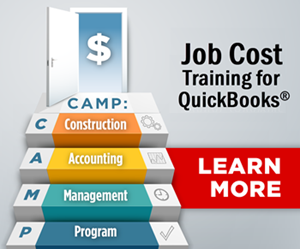
You can sign up for any of our workshops or training tutorials and learn what you need to know 24/7. If you’d like to learn more about the training, please send an email or call. We’ll be happy to explain how it works so you can decide if it would be a good fit for you and your business.
For further assistance, contact us at 734-544-7620 (9-5 Eastern, M-F).
Customer Praise For Diane Gilson, Info Plus Accounting, and BuildYourNumbers.com
⭐⭐⭐⭐⭐From the Intuit FindAProAdvisor website:
“Diane is helping us re-design our QuickBooks architecture and troubleshoot the existing setup. It was set up in a way that was not optimal for our home building business and did not provide all of the information, or correct information, we needed to make decisions. She understands our industry and has deep knowledge of accounting practices and Quickbooks setup for contractors. She is professional, prepared, and a delight to work with. Wouldn’t hesitate to recommend her.”
See More Customer and Client Comments

