Diane Gilson’s insightful video, “Above vs. Below the Line Markups,” featured on our QuickBooks Mystery Theater, delves into the critical decision of where to place production overhead costs in financial reports and its impact on pricing strategies. She poses the fundamental question: Should these costs be above or below the Gross Profit line? The video provides clarity for this dilemma, emphasizing the importance of choosing the right markup percentage based on various cost components.
To read the complete transcript, click here: Above vs. Below the Line Markups – Transcript
The key topics discussed in the video include:
The Dilemma of Production Overhead Costs
Diane begins by questioning the placement of production overhead costs in financial reports and how this affects gross profit calculations and pricing decisions.
Choosing the Right Markup Percentage
She presents a scenario where a job estimated at $60,000 in direct costs (payroll, subcontractors, materials) is marked up by 40%, leading to a 28.6% Gross Profit. This section critically examines whether such a markup is too high, too low, or just right.
Gross Profit Demonstration
Diane uses QuickBooks to demonstrate various arrangements of the Chart of Accounts, showing how the categorization of costs (like direct labor, materials, and other job costs) influences Gross Profit calculations.
Understanding Production Overhead / Labor Burden
Diane discusses key elements that contribute to production overhead (often termed “Labor Burden,”) including estimating, supervision, payroll taxes, insurance, and vehicle maintenance. She illustrates how these costs affect the Gross Profit percentage.
Comparing P&L Arrangements
Diane compares two perspectives on organizing the Chart of Accounts. She shows the impact of including production overhead in total compensation and burden costs and highlights the resultant changes in Gross Profit and the bottom line.
Evaluating Markup Sufficiency
Diane argues the necessity of high enough markups to ensure profitability, depending on the accounting approach used. She demonstrates how changing income figures can influence profitability metrics.
Practical Takeaways for Businesses
The video concludes with actionable advice for businesses on evaluating their production overhead costs, modifying QuickBooks reports, and ensuring their markups align with financial goals.
This “Above vs. Below the Line Markups” video is a must-watch for anyone in the construction industry or involved in financial accounting using QuickBooks, providing essential insights into effective pricing strategies through prudent financial reporting and markup decisions.
HERE ARE YOUR NEXT STEPS:
Discover how much each of your employees costs per production hour with the…
Employee Cost & Pricing Analyzer (eCPA)
“Fully-Burdened Labor Cost”
I.e., what it costs an employer for an employee to produce work for a specific period of time…
(…usually shown as a “per-hour” rate.)
Click the image above to learn more about our Excel-based tool that will help you learn everything you need to know about your employee costs and billing rates…
Construction Accounting Management Program (CAMP)
At Info Plus, we offer a wide range of affordable workshops and training specific to job costing using software such as QuickBooks® desktop and Excel. We love teaching and coaching, so if you’re ready to learn, we’re here for you.
…
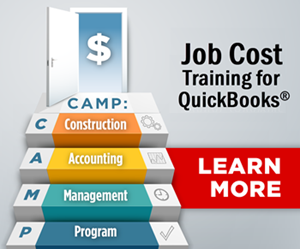
You can sign up for any of our workshops or training tutorials and learn what you need to know 24/7. If you’d like to learn more about the training, please send an email or call. We’ll be happy to explain how it works so you can decide if it would be a good fit for you and your business.
For further assistance, contact us at 734-544-7620 (9-5 Eastern, M-F).
Customer Praise For Diane Gilson, Info Plus Accounting, and BuildYourNumbers.com
⭐⭐⭐⭐⭐From the Intuit FindAProAdvisor website:
“Diane is helping us re-design our QuickBooks architecture and troubleshoot the existing setup. It was set up in a way that was not optimal for our home building business and did not provide all of the information, or correct information, we needed to make decisions. She understands our industry and has deep knowledge of accounting practices and Quickbooks setup for contractors. She is professional, prepared, and a delight to work with. Wouldn’t hesitate to recommend her.”
See More Customer and Client Comments

