 Choosing an accounting system for your small business? Read about the flexibility, usability, and comprehensive features included in QuickBooks desktop software.
Choosing an accounting system for your small business? Read about the flexibility, usability, and comprehensive features included in QuickBooks desktop software.
As a small (or mid-sized) business owner, you’re faced with multiple options when it comes to choosing the best business accounting system for your company. You’ve probably even searched online for small-business financial accounting software programs that offer the specific business benefits you’re looking for.
I’d like to offer a solution.
In my experience setting up accounting systems for remodelers, custom-home builders, developers, and manufacturers over the past 25+ years, I’ve found QuickBooks desktop to be the ultimate financial package.
It’s robust enough to process and report on all of your financial transactions, as the owner of your business, you (or your bookkeeper) can use it to create and maintain your OWN financial records, AND it eliminates the need to employ multiple software packages.
Just One Accounting System for Your Small Business
There are a “slew” of small-business financial accounting software programs out there! Don’t fall into the trap of buying one program to create invoices, another program to manage payroll, and yet another program to handle your job costing reports.
QuickBooks desktop can handle all of those functions. It’s composed of a variety of integrated “modules” that include:
- Accounts Payable
- Purchase Orders
- Accounts Receivable
- Payroll
- Job cost reports (including Estimate vs. Actual cost code reports)
- Inventory
- General ledger (the basis for company-wide financial statements)
- A wide variety of management reports
- And a multitude of other useful features…
These modules are designed to access and carry accurate data within and throughout your accounting system.
For example, when you enter a Purchase Order in QuickBooks desktop:
- You select specific cost code Items (and indicate which job the costs will ultimately be applied to).
- When you decide to enter the vendor’s (related) Bill, the detailed cost data can auto-flow from the Purchase Order into the Bill.
- The Bill waits for you to pay it during your Bill Payment process (without the drudgery of re-entering the same cost and job data).
Additionally, when it’s time to create Invoices, you can even access the same information to quickly add those details to an Invoice!
That’s just one of the ways QuickBooks desktop minimizes your data entry work and helps maintain the integrity of ALL your data. That means fewer month-end balancing and “proofing” steps.
At the end of the day (and month), your accounting reflects the results of your financial transactions – without consulting various other systems or creating a boatload of extra spreadsheets!
You can now use your time and financial information to build your busine$$…
This Small Business Accounting Software Can Be Customized to Meet Your Needs
If your goal is to stick with just one accounting system for your small (or mid-sized) business, then you need it to be flexible – and scalable – so it can grow with you into the future. Today you may want to see the information organized one way. Tomorrow you (or other users) may require a new perspective. QuickBooks desktop gives you options and alternatives.
For instance, you can:
- Simply drag and drop to move an account from one position to another.
- Group, subtotal, or merge accounts.
- Create management reports that show either summary-level information or critical details regarding your job costs and estimates.
- Prepare financial reports appropriate for banking and tax purposes.
- Filter reports to show only certain data.
- Create various customized ‘templates’ for your business forms (e.g., Purchase Orders, Estimates or Quotes, Invoices, and Statements).
- Segregate and subtotal overhead costs.
And that’s just the beginning!
As you learn how to use QuickBooks, you’ll find that the program is very customizable, so you can meet not only today’s specific business needs but scale up to meet tomorrow’s growth as well.
Ready To Get Started?
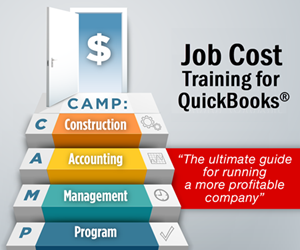 Need to chat in person to find out which version of QuickBooks will work best for you? As QuickBooks Solutions Providers, we can help you select the options that will be the best fit for your company. (Please contact us today.)
Need to chat in person to find out which version of QuickBooks will work best for you? As QuickBooks Solutions Providers, we can help you select the options that will be the best fit for your company. (Please contact us today.)
By the way… we also offer extensive workshops and training classes to teach you how to effectively use QuickBooks desktop as your small business financial accounting software PLUS how to use it to create job cost reports for construction or manufacturing.
If you are ready to improve your accounting system for your small business – so that you can lead your business to a brighter future – click the link above or the “CAMP stairs” picture to learn more. (You can enroll and get started right now…)
Customer Praise For Diane Gilson, Info Plus Consulting, and BuildYourNumbers.com
⭐⭐⭐⭐⭐ From the Intuit FindAProAdvisor website:
“My experience with Diane has been great. Anything I have gotten from her has been first-class in every way. As a business owner, it’s nice to know you have a trusted professional a call or an email away.”
See More Customer and Client Comments
